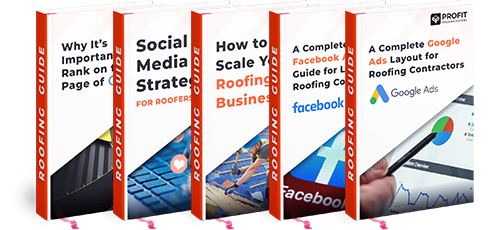Working in an agency requires a high level of resistance to stress, a tolerance for surprises, and exceptional focus on the tasks handed to you. In order to present tasks properly to employees, a suitable tool is needed, and one of the best tools for managing tasks and projects is ClickUp.
This extremely efficient project management tool was presented to the public in 2017 and quickly gained popularity outside the US, where it was originally developed and used.
ClickUp offers a wide range of features for team management and organization, including file management, integration with other tools, time tracking, and more.
ClickUp can be organized through various dashboards, and in this blog post, we’ll share how these dashboards helped us organize our agency work, bringing them to a higher level of efficiency.
Namely, Profit Roofing Systems has remote employees in its team, and ClickUp and its dashboards are extremely important to us so that we can organize daily activities and deliver top results to our clients, even while employees aren’t in the office.
Of course, in-office workers also deliver their daily activities and tasks through the use of ClickUp, so ClickUp is, in fact, the engine that drives the digital agency that is Profit Roofing Systems.
In our agency, we have a saying: “If it’s not on ClickUp, it didn’t happen!” Every employee of Profit Roofing Systems has their own profile on ClickUp where they keep track of all of their assigned tasks that must be completed, not only for that day, but also for the next few days (and even the next few months).
Likewise, each task on ClickUp contains a detailed explanation – along with an SOP – that helps employees perform the assigned task according to Profit’s standards and guidelines. Within the task there is a time estimate as well as a due date, and in order for the entire set-up to be reviewed clearly by a manager, this is where ClickUp dashboards really come in handy.
What Exactly Are ClickUp Dashboards?
Dashboards are a very good way to show everything that happens in our ClickUp workspace in detail.
Namely, dashboards visually show the workflow in our agency, making it easier for us to monitor all of our implemented processes, along with sharing access to visual displays of data with the entire team.
At Profit Roofing Systems, we use them primarily to summarize information that is important to certain teams and departments, and to make daily activities easier to navigate.
Dashboards for Easier Navigation in Daily Activities
There are several dashboards that we use in Profit Roofing Systems for easier navigation in daily activities. Here are the most important ones.
Maintenance Dashboards: These are the main dashboards for the PPC team from Profit Roofing Systems. Namely, these dashboards facilitate the overview of maintenance tasks that are segmented in detail for each employee.
The working principle is that dashboards are designed by grouping a client’s tasks using tags. Furthermore, each member of the PPC team has their own dashboard that they use to monitor the status of each client on a daily basis, i.e. which maintenance tasks must be performed that day for a specific client.
Maintenance tasks are performed at different rates – some on a daily basis, some every two days, some on a monthly basis, etc. Thanks to dashboards, we have created an ideal and efficient approach to tasks for members of our PPC team, which appears in their workload on a daily basis and at different intervals.
Time Tracking: This is a dashboard for not only individual time tracking, but also time tracking for team leaders, so they can see what their team members worked on that day. This dashboard also contains the possibility of a detailed overview of the tasks that were worked on, as well as an overview of the tasks that the team members worked on during different time frames – also known as a range overview.
Dashboards for Summarizing Information and Monitoring Activities
In addition to having dashboards for easier navigation in daily activities, Profit Roofing Systems’ employees also have access to ClickUp dashboards for summarizing information and monitoring for various activities. The following are some of the most important dashboards used.
Monthly Content Dashboard: This is a dashboard that contains two tabs.
The first tab is Monthly Content This Week. This tab is where we track the tasks written by our copywriters for the current week, and this dashboard lists all of the content written for that week. This tab helps arrange the schedule and review the workload of team members.
The second tab is called Write Blog Post List; this dashboard presents a list of subtasks for writing blog posts for a client, and helps us arrange the schedule when writing posts. Blog posts are written every month and we have to monitor that each post is properly distributed between our copywriters, depending on their schedule and the needs of our clients.
Account Management Dashboard: This dashboard makes it easy for our AMs to monitor the tasks they have for the clients they lead, and which tasks are being done for their clients so that they can have an overview of everything. This dashboard contains two tabs.
Task List Opened Tasks: Used to track tasks that other team members are working on and the Task List Closed tab where AMs can track which tasks team members have solved during this month.
Profitability Dashboard: Through this dashboard, we monitor the profitability of all clients on a quarterly basis, using the parameter of how much time we spent on tasks for a specific client.
This dashboard consists of three tabs.
Task List containing data with the specified profitability threshold.
Time Reporting tab where the time spent on tasks for individual clients is displayed on a quarterly basis.
Text Block tab on which the Quarterly Comparison is recorded. This is very important information that is the basis for reporting on a quarterly basis.
Clients Time Tracking: This dashboard helps the Account Management department with their reports to clients. This dashboard consists of several Time Reporting tabs that are placed in different ranges to show the time tracked on clients every 3 months and by specific locations within our workspace.
Conclusion
As you’ve now read, the benefits that the digital agency Profit Roofing Systems and its employees have received from using ClickUp and its dashboards can’t be understated.
In addition to the fact that we now spend much less time on some administrative items and have detailed information on ongoing processes (as well as on processes that are in the planning stage), ClickUp dashboards have helped us increase our effectiveness many times over.
Likewise, thanks to the dashboard settings that we adapted to our needs, the Profit Roofing Systems agency has a clear insight into its business activities and, accordingly, we can plan the onboarding of new clients without burdening any of the employees.
Also, thanks to insight into occupancy, we know when it’s time to look for a new employee in a certain team in order to adequately respond to our agency’s requirements.
Dashboards are there to summarize the information we are most interested in and make it easier to navigate our daily tasks, and since we have been organizing our business with ClickUp dashboards for a year now, it is impossible for us to imagine how it would look like organizing our agency’s activities without them.
We definitely plan on implementing even more dashboards in our business activities in the future!